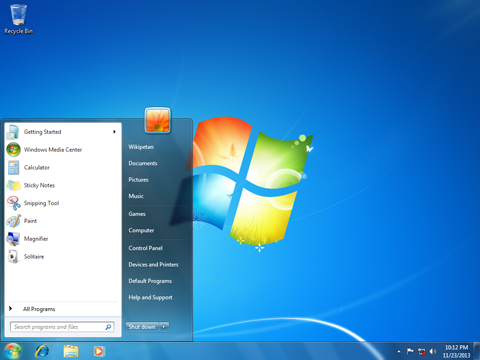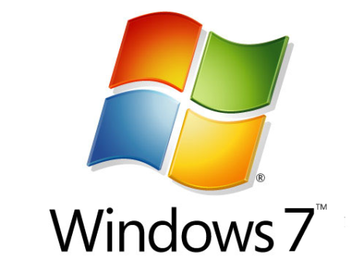
Windows 7
An older version of the popular Windows operating system that has since been upgraded repeatedly
- Category IT Infrastructure Software
Winodws 7 is a PC operating system that's designed around a traditional desktop metaphor. It presents users with an interface that's optimized for use with a mouse and keyboard, though it will also work well with touchscreen-based devices. The fact that it's compatible with such a vast selection of hardware configurations is one of the reasons that Windows 7 has become so popular with retro-computing enthusiasts as well as gamers.
Control Panel applets give users a reasonable level of customization over their computers. Since Windows 7 allows you to disable themes, it can be configured to run on relatively lean hardware. Some builds of Windows 7 ship with a 32-bit version of the NT kernel, so they can run on a wide variety of older PCs.
All versions of Windows 7 support object linking and embedding technology, which allows different applications to share information with one another. They also provide some basic programs, though the exact set of accessories will differ somewhat depending on how Windows 7 was installed.
Unfortunately, this is technically a deprecated OS, so some users might not feel safe deploying it in a production environment. That being said, Windows 7 does come with a set of rudimentary security apps and it's designed to interface with a swath of third-party solutions.
All of the 32-bit builds of Windows 7 include a virtual DOS machine, which allows users to run older software on them without having to spin up a proper VM. This is another feature that's made it an attractive platform for gamers who want to enjoy titles from different eras. While the 64-bit builds lack this feature, users can still enjoy many different types of applications that might not run on a modern OS.
Unlike previous versions, Windows 7 can't boot from drives that aren't formatted with the NTFS structure. While there are some special cases that would allow users to skirt this requirement, they're quite rare. This might cause some issues for those who want to avoid multiple file forks.
End-users usually aren't concerned with these kinds of issues, however, so most people wouldn't notice this kind of limitation. In fact, they might not notice anything dated about the OS because it's polished enough that most things should work out of the box. Those that don't could potentially be corrected by tracking down the right drivers to activate certain pieces of hardware.
Over time, creative users can even harden Windows 7 and build up an application library that allows them to use it in a fairly productive way. Though you might want to be careful when using it online, it should work well on a standalone computer or inside of a virtual machine running on a more recent piece of metal.
Pros
- Comes with security software
- Easy to use
- Relatively lightweight
- Supports leaner CPUs
Cons
- Deprecated
- Won't work on all ARM Pcs
- Can't boot from all file systems
- Company
- Microsoft
- HQ Location
- Redmond, WA
- Ownership
- NASDAQ:MSFT
- Total Revenue (USD mm)
- $143,015